
Aequitas
Interacting with enemies on mobile devices
With Desktop Dungeons making the move to mobile, we’ve had to spend a considerable amount of time optimizing it to run on lower spec hardware (yes, some of our initial code is … inefficient …), but we’ve also had to take a long, hard look at how players would interact with the game without the ability to mouse over something.
We can’t have you simply click on an enemy to attack it, since in DD knowing how much damage you’re going to do (and take!) is essential. Unfortunately the way our current ‘selected’ enemy panel works just doesn’t take mobile into account.
So we’ve decided to redesign it.
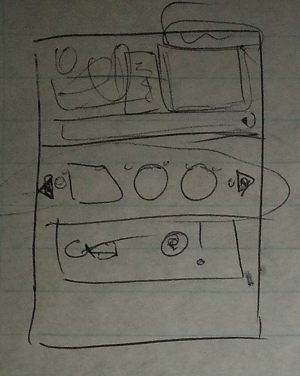
Early on in the redesign, we realised we needed a two step process: Select Action, and then Do Action. This let’s you see what the outcome of doing the action would be, including damage taken, mana spent, etc. You know … like DD does right now when you mouse over an enemy. So all our designs had some sort of ‘Action’ button.
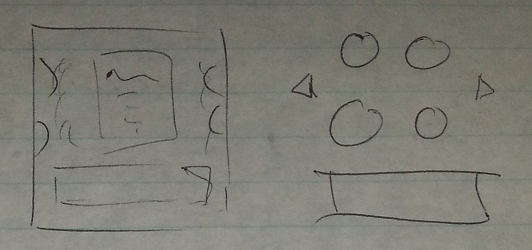
We toyed around with various ideas of smooth scrolling lists, and action buttons. We put things where the enemies currently display their effects, and we mentally played the game in different situations, to think about how it would handle.
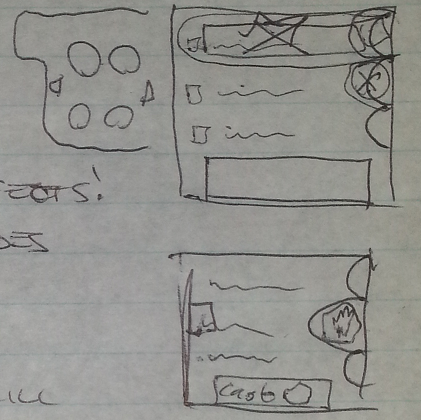
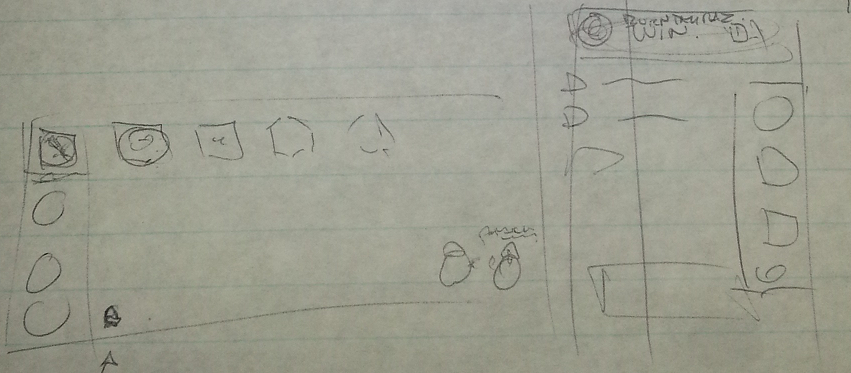
In the end we settled on a ‘drawer’ that could be pulled out from the side of the screen, giving you all the in-combat options you might want. It doesn’t obscure the enemy status effects all the time, it can pull out as far as is necessary to show you all your options, and we even built in some ‘quick use’ slots that you can access without pulling the drawer out.

Once we actually get time to throw some art at it, I think it’ll look as good as it feels to play with.
